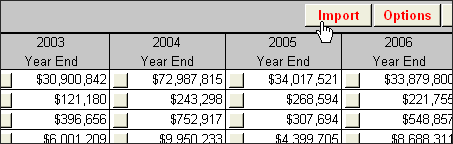
Congratulations on customizing your GL Mapping sheet!
You're now ready to try importing your credit union's data processing extract into Insight. (See Getting Started: Preparing Your Data Extract for more information about how this data processing extract should be formatted.)
On the D Sheet, select Import.
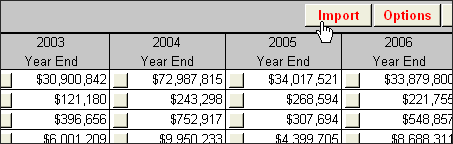
The "Import from..." window will appear. Select "General Ledger Accounts" and then select OK.
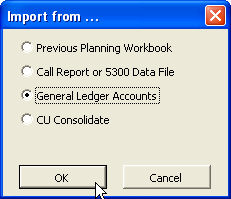
Tell the system which column you modified on the GL Mapping Sheet (EDS, UltraData, Symitar or Other). You can check the "Use Always" box if you'd like Insight to remember which column to use.
You will also need to tell the system which month's data your extract contains. Select OK.
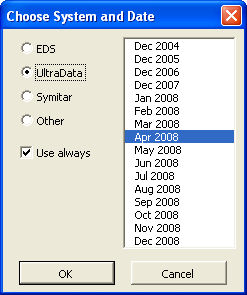
An Explorer window will appear. Direct the Explorer window to you data file and select Open.
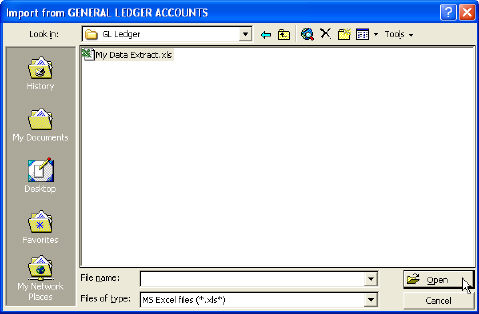
The GL information will import into your Insight workbook.