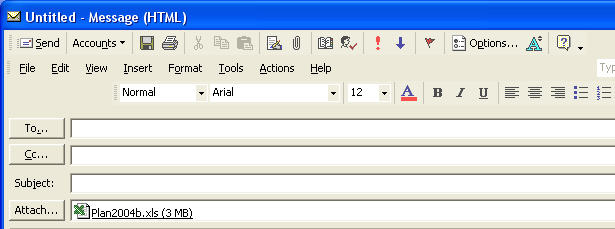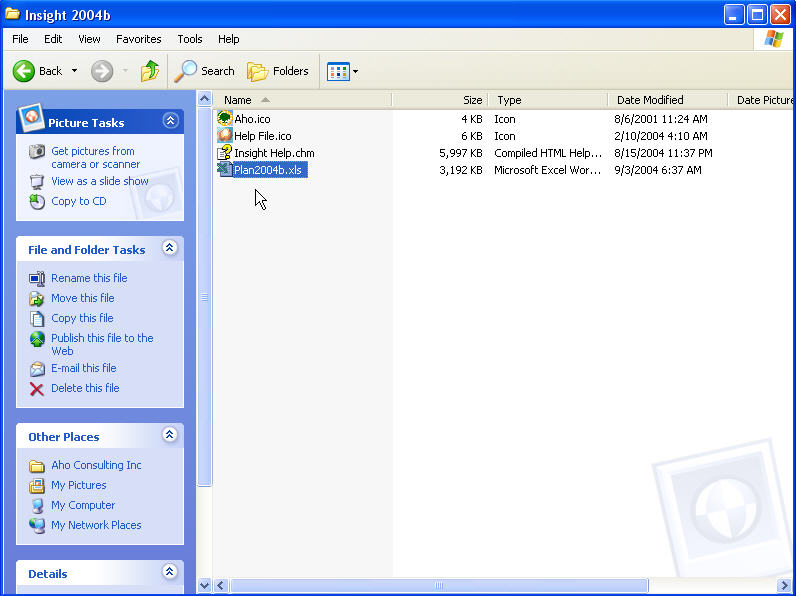
Sending us your Insight workbook file is quick and easy.
The file you will need to send is the Plan2004B.xls file. Unless you have moved it, this file is typically located in your Program Files\Aho Consulting Inc\Insight 2004B\ folder.
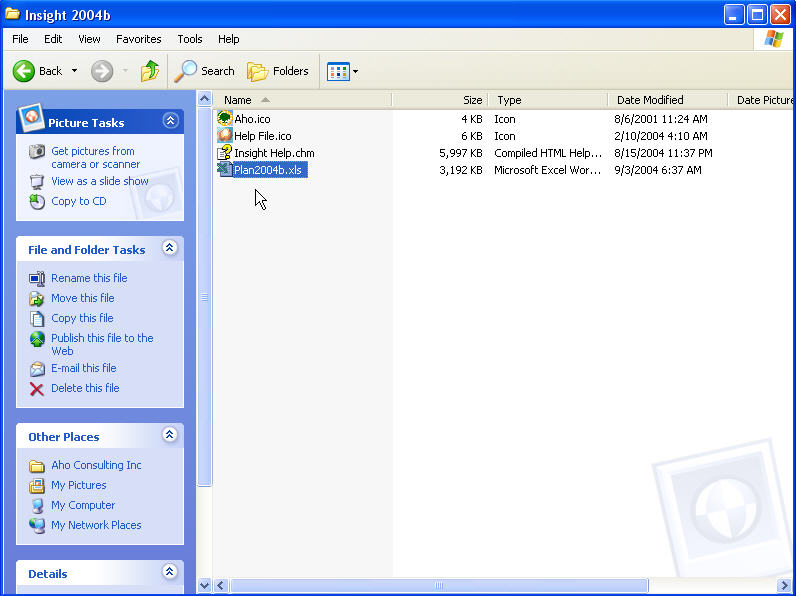
(Please note, you should NOT send the Plan2004B.lnk file located on your desktop. This is just a shortcut file - it is not the workbook file itself.)
Using your email program, email the file to insight@ahoconsulting.com. If you are using Outlook, you can attach the file by opening a new email, then selecting Insert from the Toolbar, and then File.
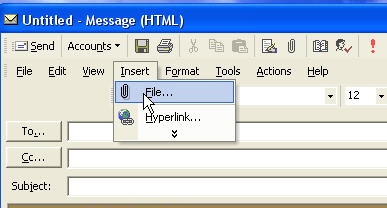
When the Explorer window opens, show the computer where the file is located. When you find it, click on it and select Insert.
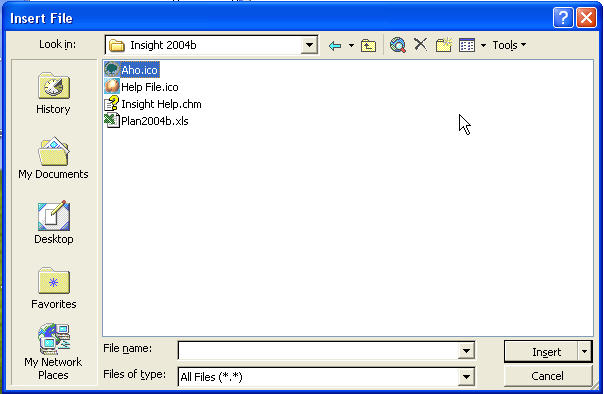
The file is now ready to be emailed to us.